Electronic Personal Financial Management Course Certificate (eFinCert)
Last Updated: February 2023
eFinCert allows an approved course provider to electronically file a personal financial management course certificate through the court's website. A PACER login and password is required. Contact the PACER Service Center at (800) 676-6856 or www.pacer.gov.
Step-by-Step Procedures:
From the home page of the court's website, select [E-Filing Financial Mgmt Cert (eFinMgt)].
Enter the case number (e.g., xx-xxxxx).
Read Important Notices for Redaction Responsibility and Personal Financial Management Course Provider and ensure the documents(s) filed complies.
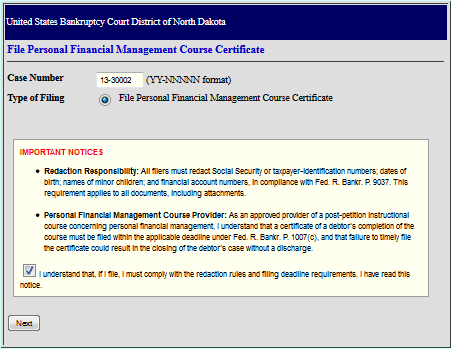
Checkmark [Redaction Rules and Filing Deadline Requirements] box.
Click [Next].
Verify case number and debtor(s) are correct.
Check box to file a [Certificate for Debtor, Joint Debtor or both].
Browse for PDF of certificate(s).
Enter name, telephone number and email address of provider filing certificate.
Enter Verification Code.
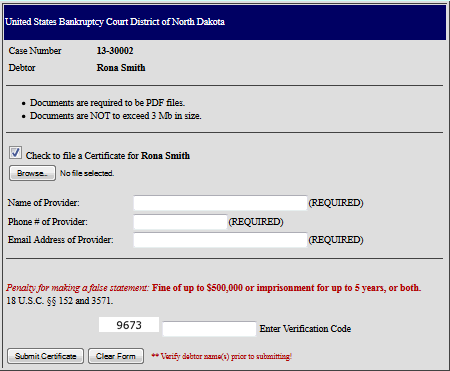
Screen will show successful verification of your filing. A verification email will also be sent to you at the address provided.