Electronic Withdrawal of Proof of Claims (eWOC)
Last Updated: December 1, 2013
Filing Requirements:
Withdrawal of Claim:
Indicate Bankruptcy Case Number;
Name of debtor(s); and
Indicate Proof of Claim Number being withdrawn.
Sign and Date document.
(Important Note: convert document to PDF format prior to filing in the eWOC program)

To electronically file Withdrawal of Proof of Claim:
From the Home page of the court's website, select [E-Filing Proof of Claim].
Select [Withdraw a Proof of Claim]
Enter the case number (e.g., xx-xxxxx).
Enter the name of creditor filing the claim.
Note: If only a portion of the creditor's name is entered in the "Name of Creditor" box, ePOC will pull all the creditors in the case that contain that specific information in the name.Important: Read the redaction notice and ensure the information filed is in compliance, then checkmark [Redaction] box and click [Next].
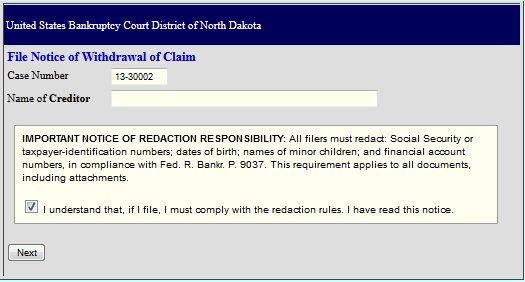
Verify case number and debtor(s) are correct.
Select [Claim(s) to be Withdrawn].
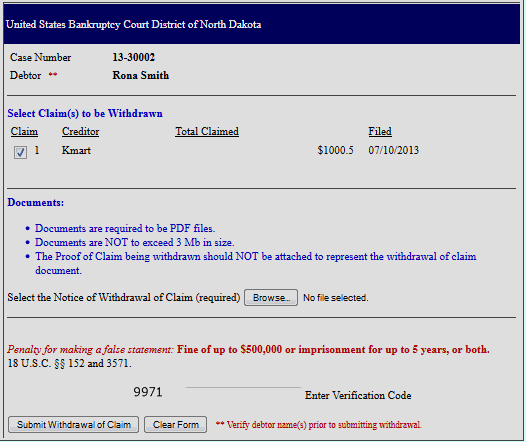
Browse for PDF of Withdrawal of Claim.
Enter Verification Code.
Click [Submit Withdrawal of Claim].
Receive a confirmation screen stating claim number withdrawn and a verification email will be sent to you at the address provided.
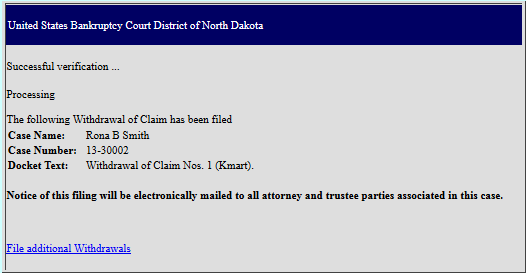
11 U.S.C.:
|