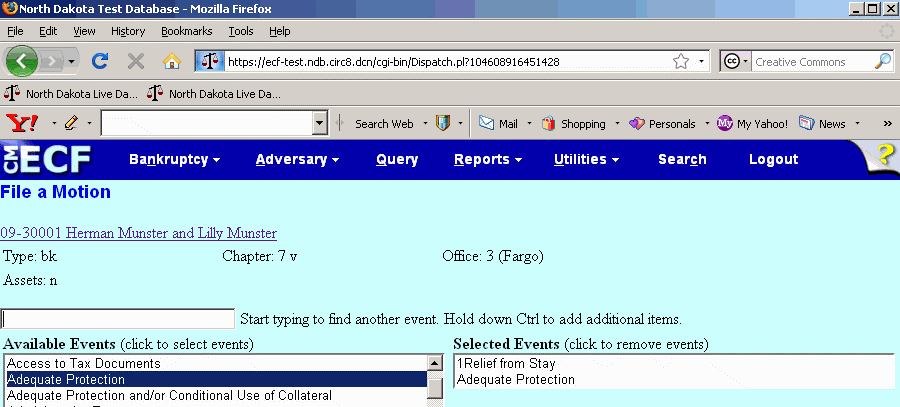Search Menus and Events
Last Updated: June 2024
Occasionally filers have difficulty locating an event in CM/ECF that accurately describes the document they are attempting to file. CM/ECF includes a search option designed to assist filers to more easily locate the proper filing event.
Figure 1: CM/ECF Main Menu
Clicking on Search in the blue menu bar displays, the "Search Menus and Events" window (Figure 2).
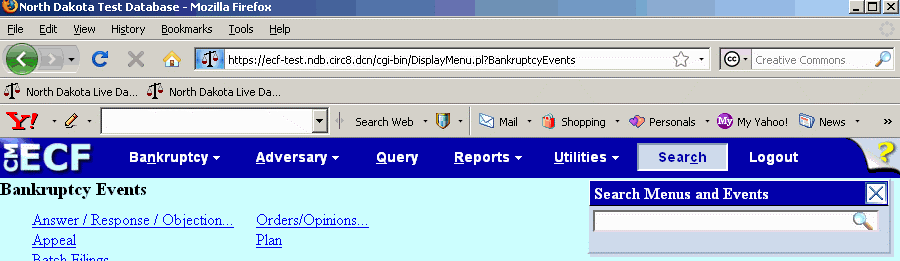
Figure 2: Search window
In this window, enter all or part of the name of the desired event. For example, to find a Motion for Relief from Stay event, type "stay" in the box and press Enter or click the magnifying glass to begin the search. CM/ECF will display a list of events that contain the entered word or string of words and the menu on which the event can be found. To commence the filing process, simply click on the appropriate event.
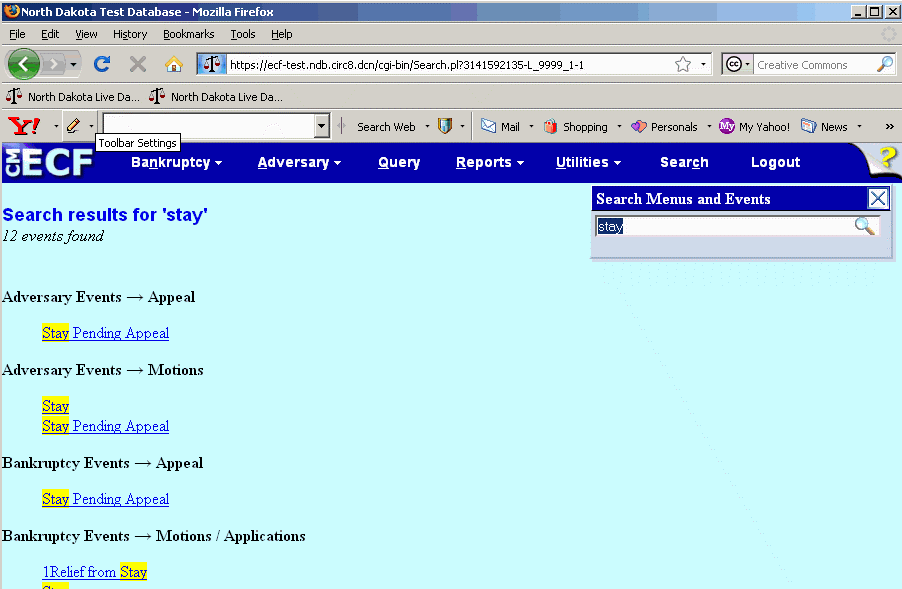
Figure 3: Search results for "stay"
The next screen will be the case number field. The following screen will offer you the option of searching for a second event (i.e., motion for adequate protection, etc.) or just selecting a second event, if you are filing a combined motion. When adding a second or third event, you must press the Ctrl key and click the appropriate event to add it. This section loops until you click on Next to continue filing the document.