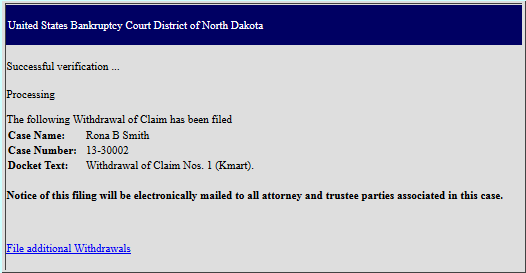Electronic Withdrawal of Proof of Claims (eWOC)
Last Updated: February 2023
Filing Requirements:
Withdrawal of claim document: (dated, signed and converted to PDF).
Bankruptcy Case Number;
Name of debtor(s); and
Proof of Claim Number being withdrawn.

To electronically file Withdrawal of Proof of Claim:
From the Home page of the court's website, select [E-Filing Proof of Claim].
Select [Withdraw a Proof of Claim]
Enter the case number (e.g., xx-xxxxx).
Skip "Name of Creditor" creditors will be listed on the next screen.
Important: Read the redaction notice and warning. If necessary, review any attachments you will be submitting for personal identifiers. Check the acknowledgment box and click [Next].
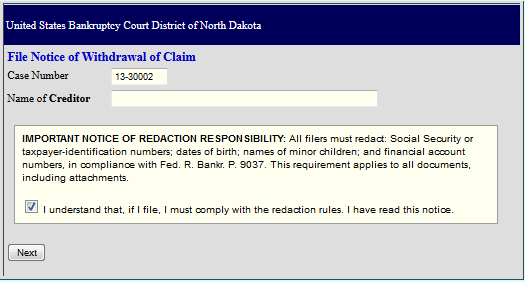
Verify case number and debtor(s) are correct.
Select [Claim(s) to be Withdrawn].
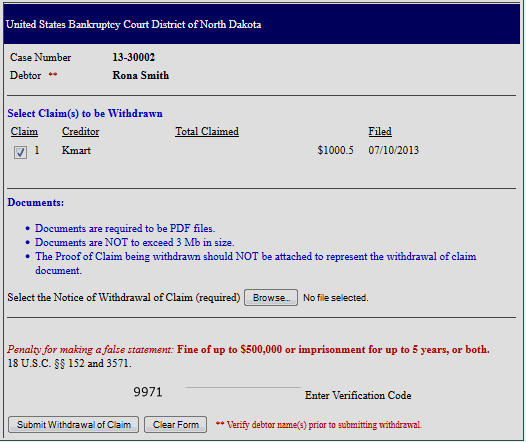
Browse for PDF of Withdrawal of Claim.
Enter Verification Code.
Click [Submit Withdrawal of Claim].
Receive a confirmation screen stating claim number withdrawn and a verification email will be sent to you at the email address provided.