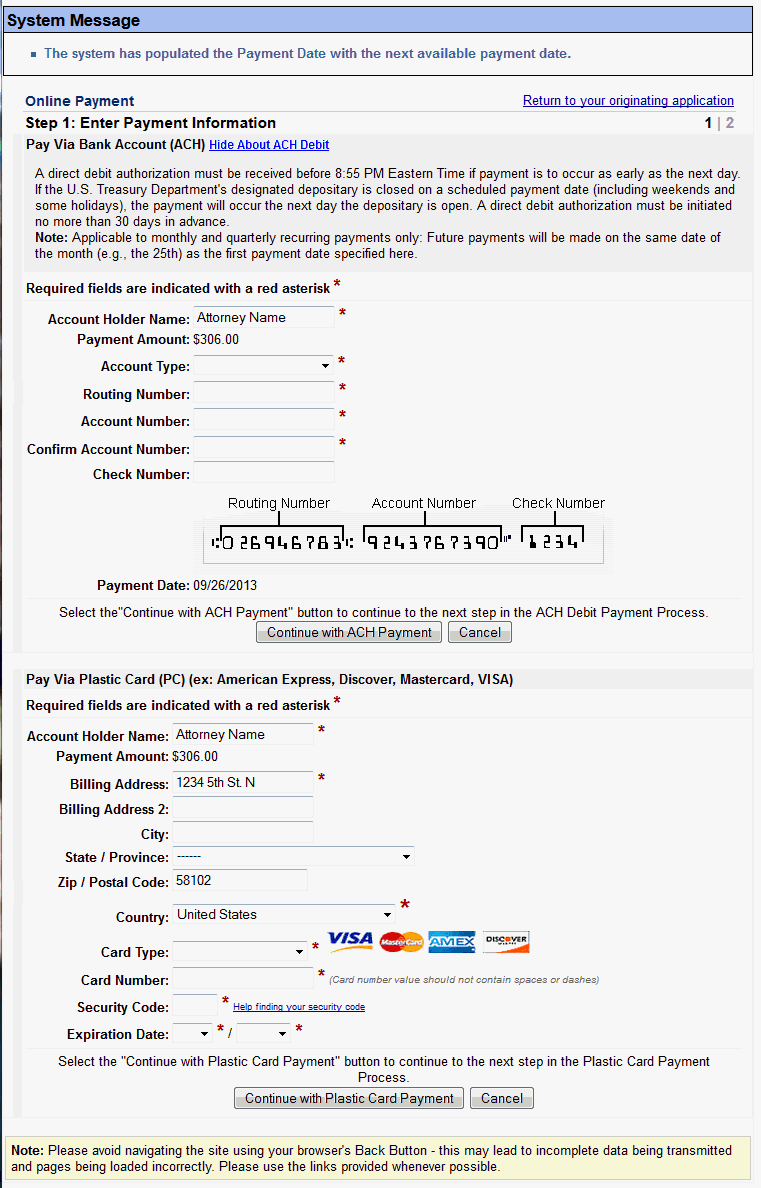Internet Payments Due
Last Updated: May 1, 2013
The Internet Payments Due report allows an electronic filer with internet ACH or credit card payment privileges to immediately pay all outstanding (pending) fees without filing another pleading or opening a new case. There are no selection screens or sort options offered. The report displays, each outstanding fee. A pop-up ACH or credit card payment window will appear on the screen. This screen will contain a summary of all current charges which remain unpaid. Once you have accessed this report, follow the instructions for Payment of Filing Fees.
To run the report:
Select [Utilities] on the ECF menu bar.
Select [Internet Payment Due].
Select the [Pay Now] button to pay all fees due OR select the [Continue Filing] button.