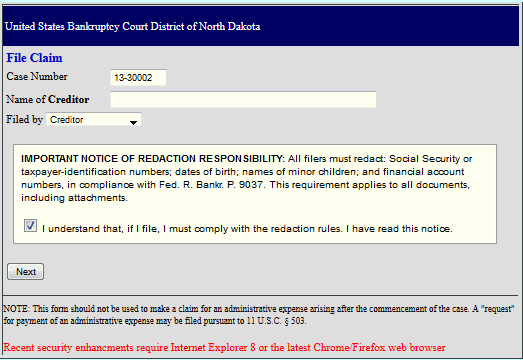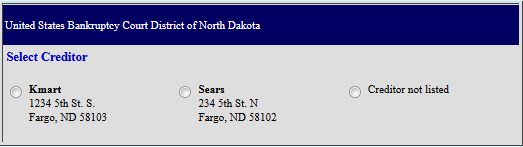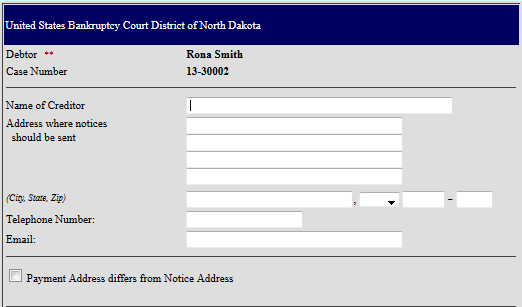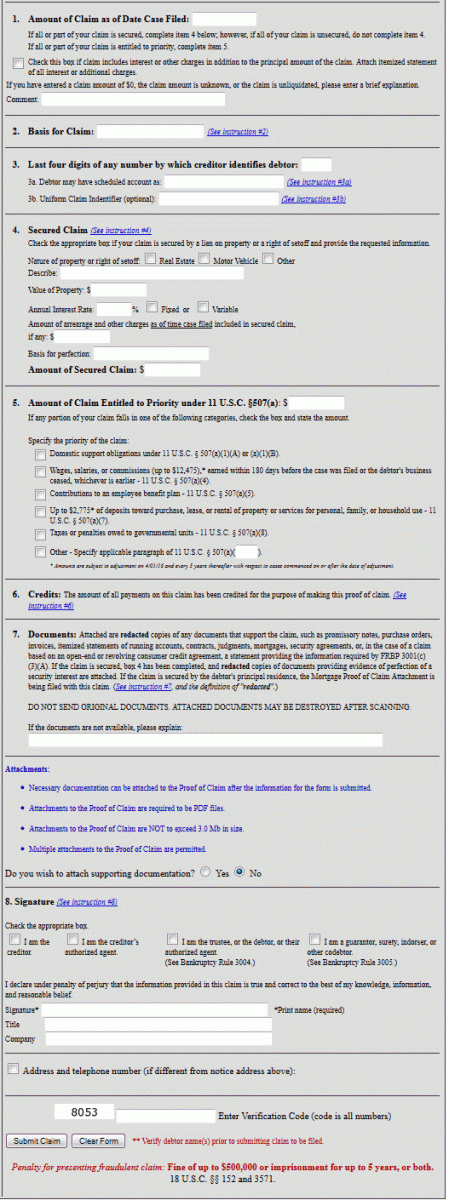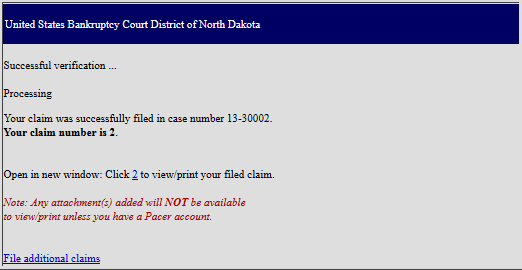Electronic Filing of Proof of Claims (ePOC)
Electronic Filing of Proof of Claims (ePOC)Last Updated: December 1, 2015Official Form B410 - Proof of Claim form will be created automatically when claim information is submitted.
To electronically file claim:
|